Pre-processing Data Collections
Overview
Teaching: 0 min
Exercises: 0 minQuestions
How can I load a file and tokenise it?
How can I load a text collection made up of multiple text files and tokenise them?
Objectives
Learn how to tokenise a text file and a collection of text files
Data Preparation
Text data comes in different forms. You might want to analyse a document in one file or an entire collection of documents (a corpus) stored in multiple files. In this part of the lesson we will show you how to load a single document and how to load the text of an entire corpus into Python for further analysis.
Download some data
Firstly, please download a dataset and make a note of where it is saved on your computer. We need the path to dataset in order to load and read it for further processing.
We will use the Medical History of British India collection provided by the National Libarry of Scotland as an example:
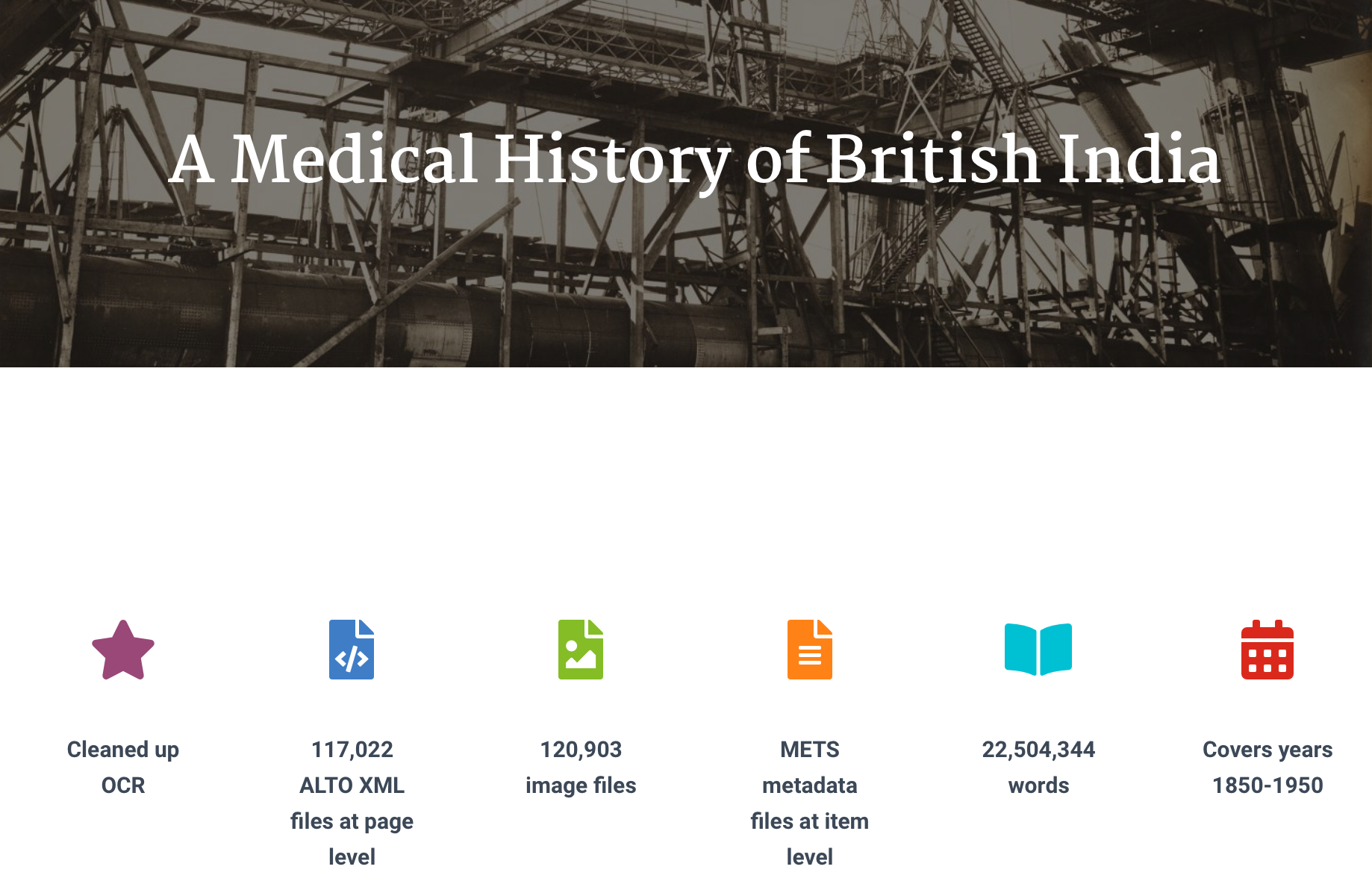
This dataset forms the first half of the Medical History of British India collection, which itself is part of the broader India Papers collection held by the Library. A Medical History of British India consists of official publications varying from short reports to multi-volume histories related to disease, public health and medical research between circa 1850 to 1950. These are historical sources for a period which witnessed the transition from a humoral to a biochemical tradition, which was based on laboratorial science and document the important breakthroughs in bacteriology, parasitology and the developments of vaccines in a colonial context.
This collection has been made available as part of NLS’s DataFoundry platform which provides access to a number of their digitised collections.
We are only interested in the text the Medical History of British India collection for this course so at the bottom of the website, download the “Just the text” data or download it directly here.
Note that this dataset requires approx. 120 MB of free file space on your computer once it has been unzipped. Most computers automatically uncompress .zip files as the one you have downloaded. If your computer does not do that then right-click on the file and click on uncompress or unzip.
You should be left with a folder called nls-text-indiaPapers containing all the .txt files for this collection. Please check that you have that on your computer and find out what its path is. In my case it is /Users/balex/Downloads/nls-text-indiaPapers/.
Loading and tokenising a single document
You can use the open() function to open one file in the Medical History of British India corpus. You need to specify the path to a file in the downloaded dataset and the mode of opening it (‘r’ for read). The path will be different to the one below depending on where you saved the data on your computer.
The read() function is used to read the file. The file’s content (the text) is then stored as a string variable called india_raw.
You can then tokenise the text and convert it to lowercase. You can check it has worked by printing out a slice of the list lower_india_tokens.
file = open('/Users/balex/Downloads/nls-text-indiaPapers/74457530.txt','r') # replace the path with the one on your computer
india_raw = file.read()
india_tokens = word_tokenize(india_raw)
lower_india_tokens = [word.lower() for word in india_tokens]
lower_india_tokens[0:10]
['no', '.', '1111', '(', 'sanitary', ')', ',', 'dated', 'ootacamund', ',']
Loading and tokenising a corpus
We can do the same for an entire collection of documents (a corpus). Here we choose a collection of raw text documents in a given directory. We will use the entire Medical History of British India collection as our dataset.
To read the text files in this collection we can use the PlaintextCorpusReader class provided in the corpus package of NLTK. You need to specify the collection directory name and a wildcard for which files to read in the directory (e.g. .* for all files) and the text encoding of the files (in this case latin1). Using the words() method provided by NLTK, the text is automatically tokenised and stored in a list of words. As before, we can then lowercase the words in the list.
from nltk.corpus import PlaintextCorpusReader
corpus_root = '/Users/balex/Downloads/nls-text-indiaPapers/'
wordlists = PlaintextCorpusReader(corpus_root, '.*', encoding='latin1')
corpus_tokens = wordlists.words()
print(corpus_tokens[:10])
['No', '.', '1111', '(', 'Sanitary', '),', 'dated', 'Ootacamund', ',', 'the']
lower_corpus_tokens = [str(word).lower() for word in corpus_tokens]
lower_corpus_tokens[0:10]
Task 1: Print slice of tokens in list
Print out a larger slice of the list of tokens in the Medical History of British India collection, e.g. the first 30 tokens.
Answer
print(corpus_tokens[:30])
Task 2: Print slice of lowercase tokens in list
Print out the same slice but for the lower-cased version.
Answer
print(lower_corpus_tokens[0:30])
Key Points
To open and read a file on your computer, the
open()andread()functions can be used.To read an entire collection of text files you can use the
PlaintextCorpusReaderclass provided by NLTK and itswords()function to extract all the words from the text in the collection.