Jupyter Notebook
Overview
Teaching: 0 min
Exercises: 0 minQuestions
What is Jupyter Notebook?
Objectives
Learn what Jupyter Notebook is
Start Jupyter Notebook
Introduction to Jupyter Notebook
This course run is using Jupyter Notebook. It is an open-source web application that allows you to create and share documents that contain live code, equations, visualizations and narrative text.
Starting Jupyter Notebook server
The start the lesson within a Jupyter Notebook you first need to start a Jupyter Notebook server. To do that you need to open a terminal window and type:
jupyter notebook
This should open up a browser window containing the base directory of where you can store your notebook on your computer.
You can learn how to open a terminal window on your computer in the setup instructions for this lesson.
Creating a new notebook
To create a new notebook you need to select a location for it on your computer via the browser window that opened up and click on “New” in the top right corner of the browser. You also need to select Python 3 to do so.
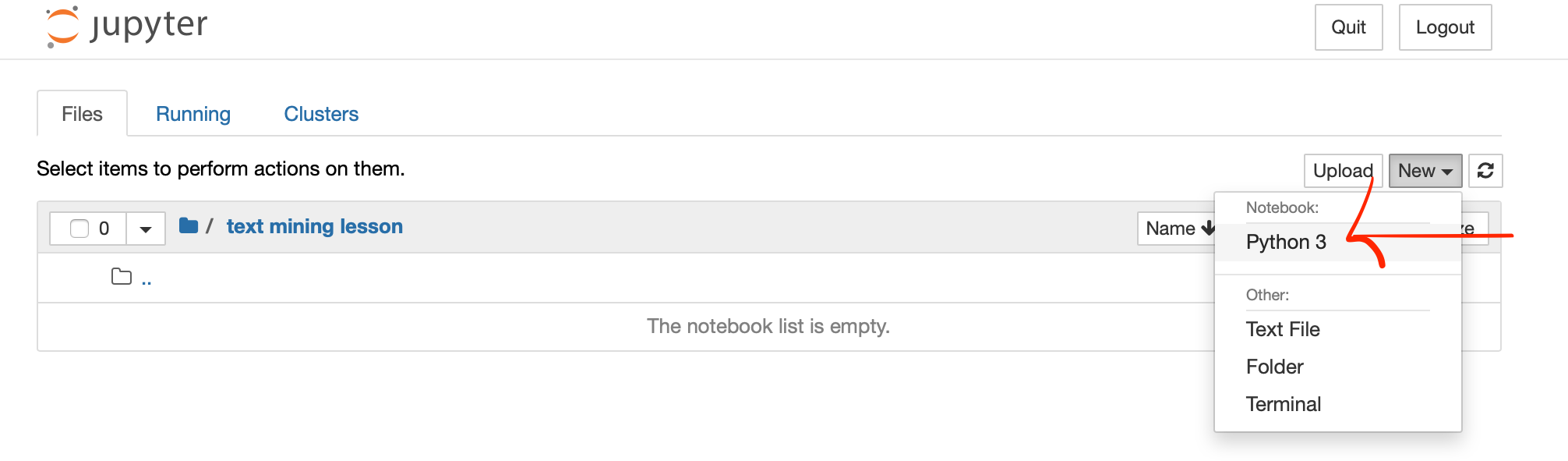
Once the new notebook opens you can give it a name by changing the word “Untitled” in the first line of the new notebook that opens up.
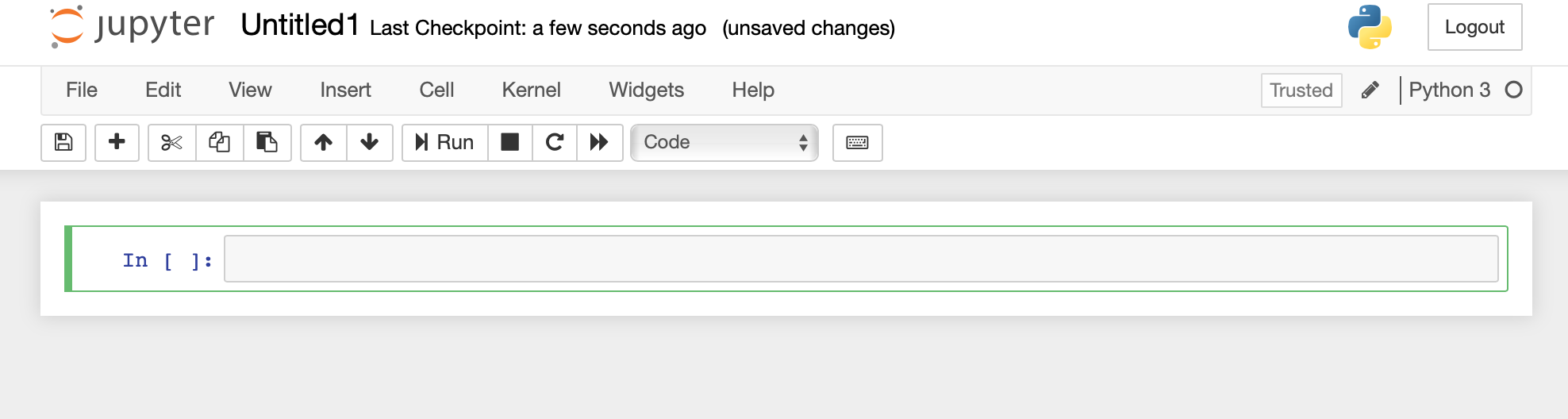
You can see the first cell in your new notebook. You can enter python code into this cell and press “Run” as long as it is marked as “Code” in the menu at the top of your notebook. This will run your code and you will see any output created by the code immediately below it.
This should be all you need for using a notebook in this lesson but more information on how to use Jupyter Notebook and how to store a notebook can be found in this Data Carpentries Overview of Jupyter Notebook.
Task: Testing it works
To check that it works, tell the notebook to print the string “Works!” by typing the following code into the cell:
print("Works!")and press run.
Answer
The output of your code appears below the cell.
Works!
Key Points
Jupyter Notebook is a tool to run small pieces of code and create visualisations more easily than via the command line. It is useful for running tutorials and lessons such as this one.