Pseudocode
Last updated on 2024-09-19 | Edit this page
Estimated time: 45 minutes
Overview
Questions
- What is pseudocode and why is it useful?
- How can pseudocode help in planning a coding solution?
- What are loops in programming, and how do they work?
- How can variables and abstraction be used in coding?
Objectives
- Understand the purpose and benefits of pseudocode in programming
- Learn to write pseudocode to break down coding problems
- Apply pseudocode to explain programming needs to others
- Recognize how loops and variables function in pseudocode and programming
Regardless of programming language, pseudocode is a useful tool to break coding problems down. Pseudocode helps you list each step of a planned process so your steps are in a logical order before you code.
Pseudocode is also a good way to explain your needs to software developers or to run your ideas past people who may not be programmers.
Pseudocode example
Suppose we are fans of the Lord of the Rings novels, but we wonder how much the female character of Galadriel featured in the story compared to the male characters Frodo, Gandalf, Aragorn, Legolas and Boromir. We could flick through, say, The Fellowship of the Ring to check (which would be painfully slow), or we could run a short piece of code to count the number of times each character’s name is mentioned throughout the story. We could document those steps in pseudocode before writing any code to be sure we have covered all the things we will need to do.
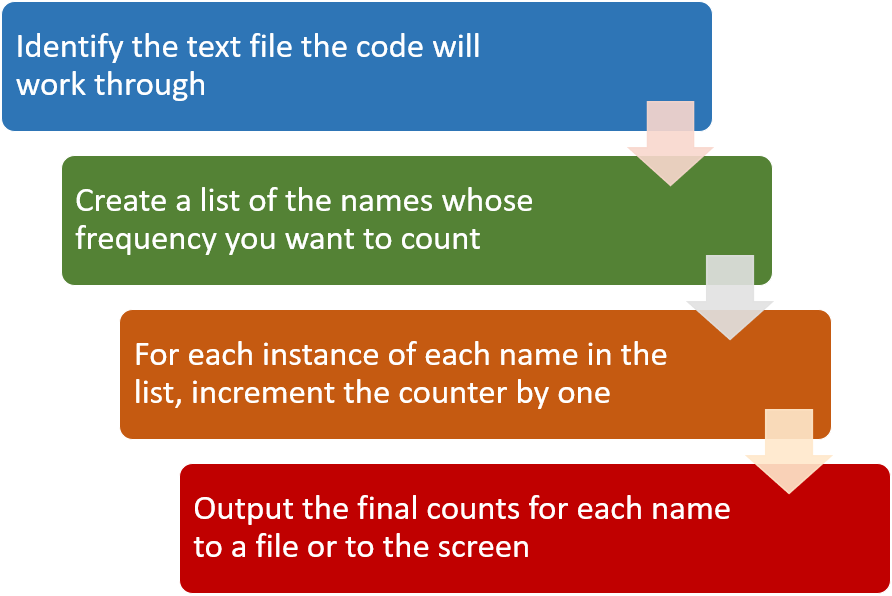
Notes
- The text
only version of The Fellowship of the Ring is the file the
code will process.
- The characters’ names, Galadriel, Frodo, Gandalf, Aragorn, Legolas and Boromir are the values the program will look for and count.
- A
.txtfile is important for this kind of activity, as all the “smart” formatting (i.e. curly quote marks, hyphens converted toemandendashes) that appear within a.docor.docxfile is stripped out when saving a.docor.docxfile as a.txtfile. - We could re-use the code to run a similar operation on The Two Towers and The Return Of The King, or we could adapt the code even further for any name or word frequency question we want to automate.
Spoiler alert - Galadriel gets only 35 mentions by name compared to Frodo’s 944.
Loops
The code that will be used to do this job is an example of a loop. Loops allow us to execute the same command over and over again until a certain pre-set condition has been met. In this case, the condition is to have counted all the appearances of each name on a designated list.
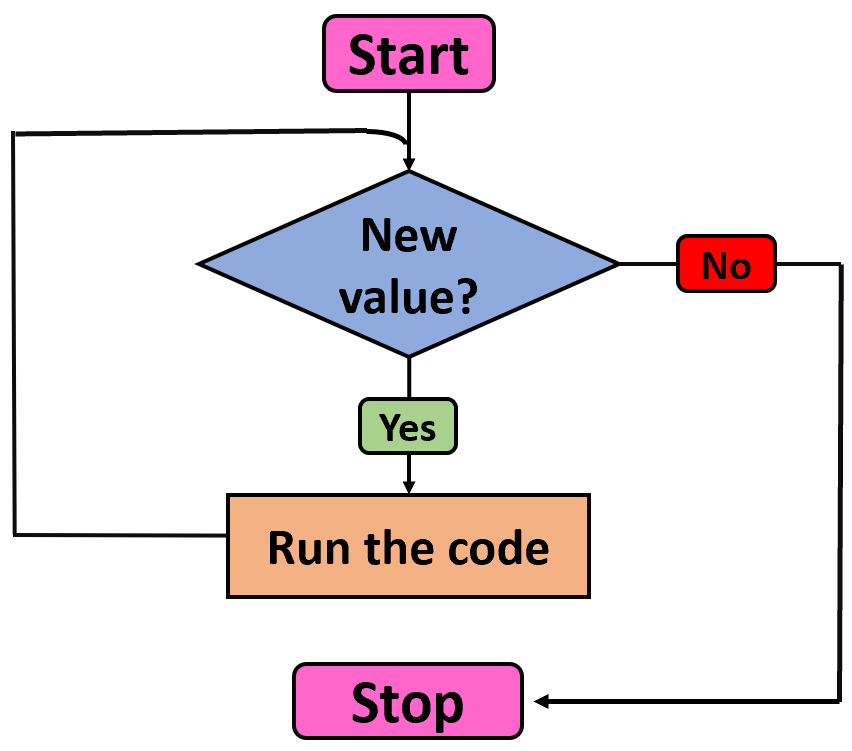
In the example above, the program will search all the way through the
text of The
Fellowship of the Ring, adding up all the appearances of the
first value in the list (Galadriel). Then it will go
through the text again to do the count for the second value
(Frodo). The same process will then be done for all the
other characters respectively, and then the program will report its
findings for each value. It will then stop running because the list of
names has been exhausted, i.e. the condition has been met.
The name values can also be called variables, because the
value will vary each time the loop runs through the text. Variables are
an important part of abstraction.
The same piece of code could be re-used for any word counting
exercise by changing the list variables and the input source. That would
be another example of abstraction.
Practice 1. Creating backup copies of files
In a folder, we have 250 image files for which we want to create backup copies before we process the images for archiving. Manually creating 250 copies of files seems like a very boring thing to do, so we are going to automate the workflow to create the backup copies.
Write some pseudocode of how you might automate this process.
Steps in the copying process
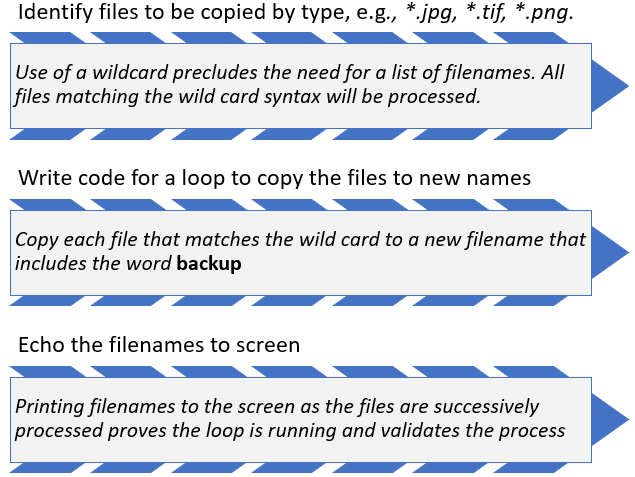
Example code in the Unix shell
{bash, results="hide"} for filename in "*.jpg" "*.tif" "*.png" do cp $filename backup-$filename echo $filename backup-$filename done
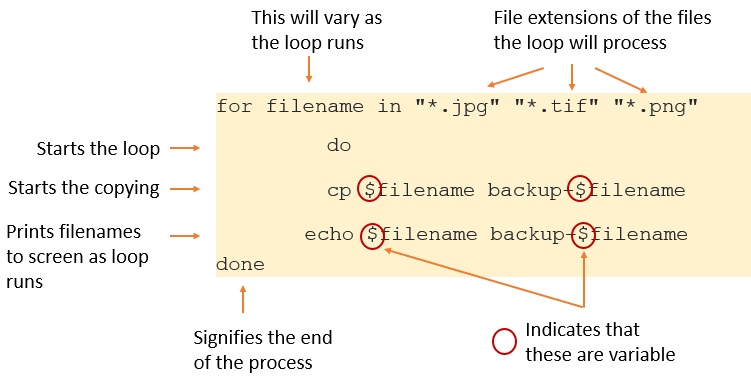
Notes
In the code example above, the loop will run through the folder
creating back up copies of all the files with the file extension
.jpg. As each file is copied, each original filename and
the filename of each new file will be printed to the screen.
Then the loop will restart and repeat the process for all the files
with the file extension .tif, again printing the original
filenames and the filenames of the new files to the screen.
Then the loop will restart and run through the folder a third time,
creating back up copies of all the files with the file extension
.png, again printing the original filenames and the
filenames of the new files to the screen.
The loop will then stop, as there are no more variables to work on.
Practice 2a. Tidying up
We have a large folder of files left over from a project that is now
finished. The files are all sitting in the one folder which makes it
hard to navigate. We want to archive the project and its files, but in
the process, we want to create folders by file type, e.g.,
.pdf, .jpg, .doc, so that anyone
wanting to access those particular file types can do so easily. We also
want to delete files that have no file extensions. New folders will need
to be created and the different files moved into them by file type.
Write some pseudocode of how you might automate this process.
Steps in the moving process
- Identify the different file types in the folder.
- Create new folders to house the different file types.
- Create a series of loops to work through the folder, file type by file type, moving the files to the correct folders.
- Once the final loop has run, delete all remaining files left within the main folder.
- Print filenames to the screen as the loop runs to verify it is working as required.
Using a shell script to automate the work
The task above could be fully automated using a shell script. A shell script is a text file containing a sequence of commands for a UNIX-based operating system that allows those commands to be run in one go, rather than by entering each command one at a time. Scripts make task automation possible. The script would contain the commands to do the tasks listed above, such as folder creation, file movement using loops, file deletion and so on. The benefit of shell scripts is that the code they contain can be re-used or adapted for similar tasks.
Practice 2b. Tidying up more carefully
In the process of doing the above, we actually made a few blunders. We accidentally deleted some files we should have kept either because they were mislabelled or they were missing a file extension. Because this automation is a complex operation that cannot be undone, we want to make sure we don’t make those kinds of mistakes again.
One way to do that is to check we have coded the workflow correctly before we finally execute the automation. Therefore we could introduce a step that mimics what would happen if we executed the script on the files, perhaps by printing the filenames we want to move or delete to the screen (or to a file) rather than actually deleting or moving them. That way we can check we are working on the correct files and only execute the final move workflow once we are sure we have everything right.
Write some pseudocode for that step of the process.
Practice 3. Managing incoming data
Suppose you have a number of acoustic listening devices set up in the forest. Every day, you receive an email from each device with an attached data file recording that day’s activity. In order to analyse the data from the devices, all the separate daily data files need to be combined weekly into a single file. It is important that each device ID is listed within a column in the combined data file to identify all the different locations.
In order to analyse the data over time, you need to append the weekly file digest to the existing, now very large, main data file. Before adding anything new, and in order to safeguard the integrity of the data, you need to create a backup of that main data file and send a copy of that backup file to your cloud storage account for safekeeping. Once the new data has been appended, you need to rename the new main data file with today’s date as part of the file name, and run software against the file to ensure the integrity of the data, e.g., to check that no data is missing (which might indicate a malfunctioning device).
Write some pseudocode of how you might automate this process.
Some potential solutions to these practice coding exercises can be found on the Solutions page.
Learning to program
This lesson should help you prepare to learn to code by understanding the process that coders use to break complex problems down into programmable parts.
Links to sites that teach coding and other resources on computational thinking are listed in the Resources section.
For later
Suppose you write that file movement script and it works a treat.
Why not get it to run every month to tidy up folders that invariably
become messy over time, e.g., your computer’s Downloads
folder?
Or, suppose you use a file naming convention that starts with
YYYY-MM-DD. Why not run a script annually to sort and
organize your documents by year?
Key Points
- Pseudocode is a valuable tool for organizing and planning coding solutions before actual programming.
- It helps to list each step of a process logically, making it easier to translate into code.
- Loops allow the execution of repetitive tasks until certain conditions are met.
- Variables in loops can change with each iteration, demonstrating the concept of abstraction.
