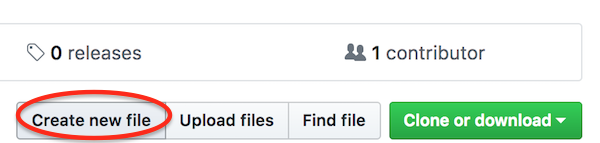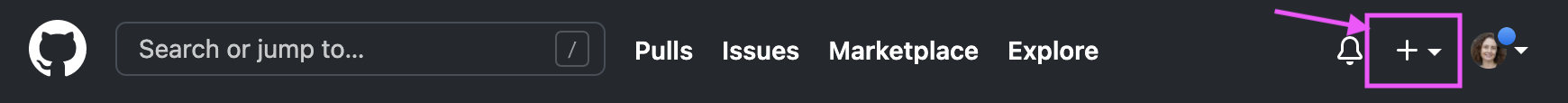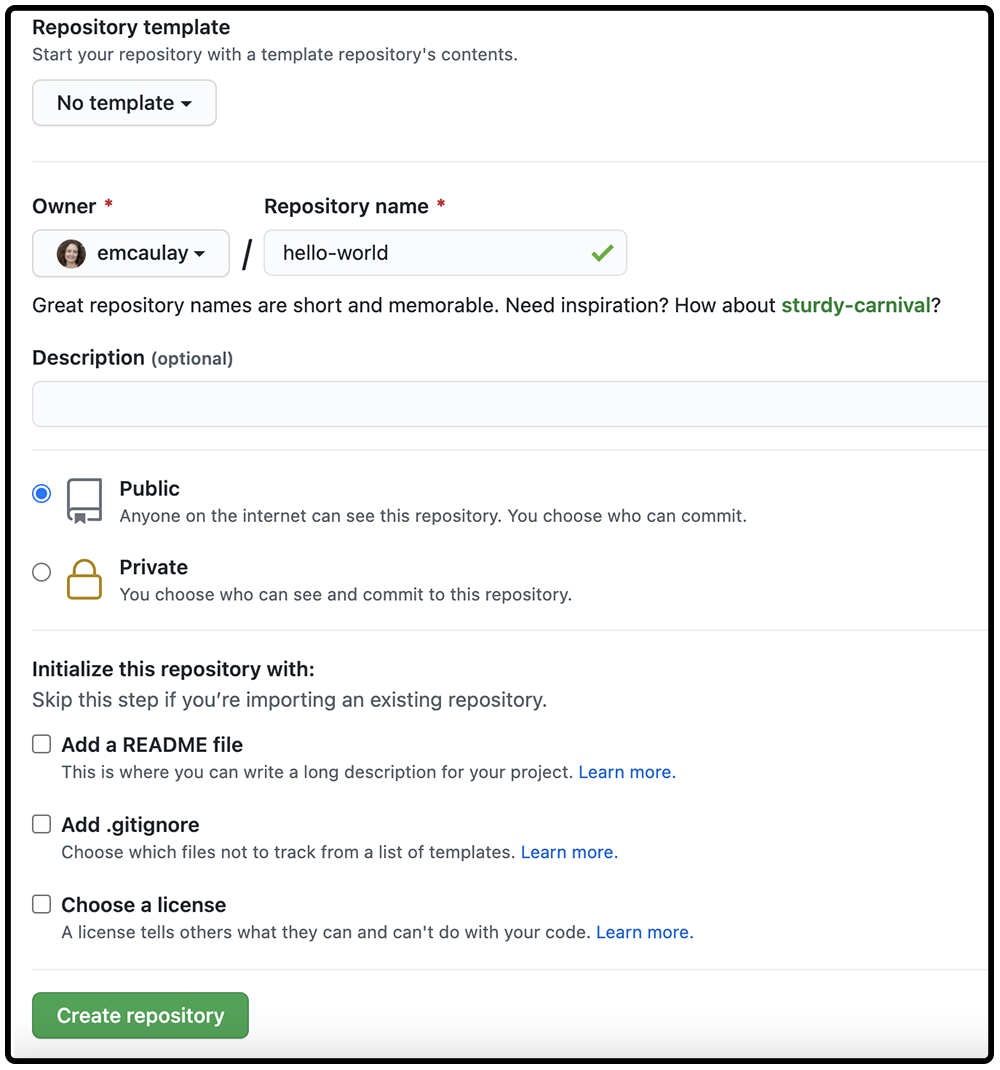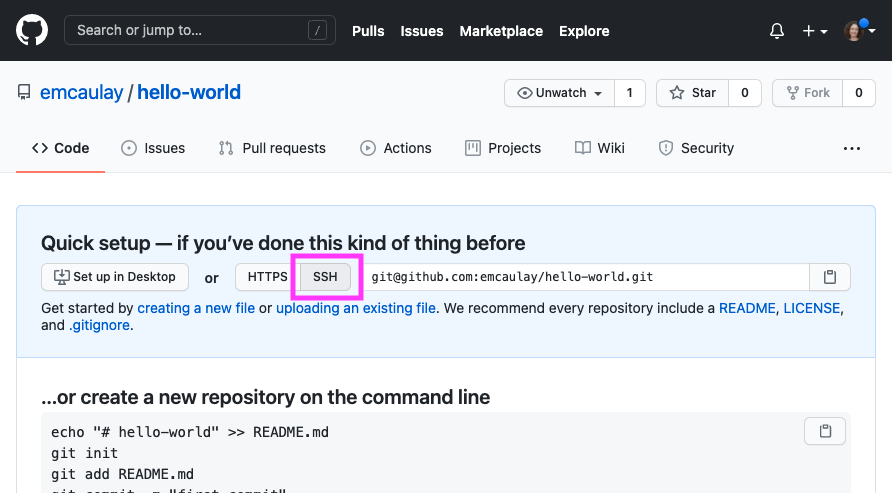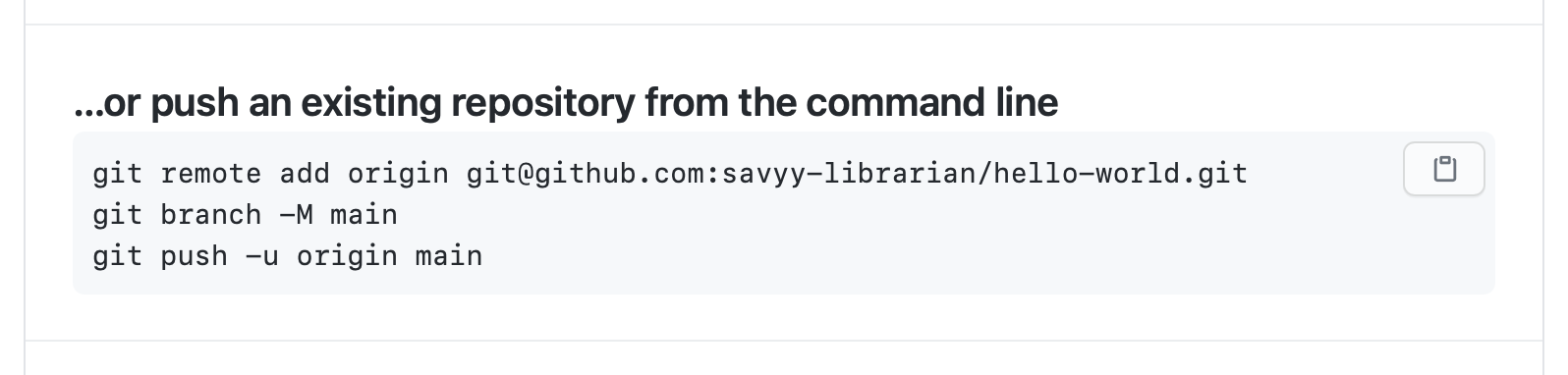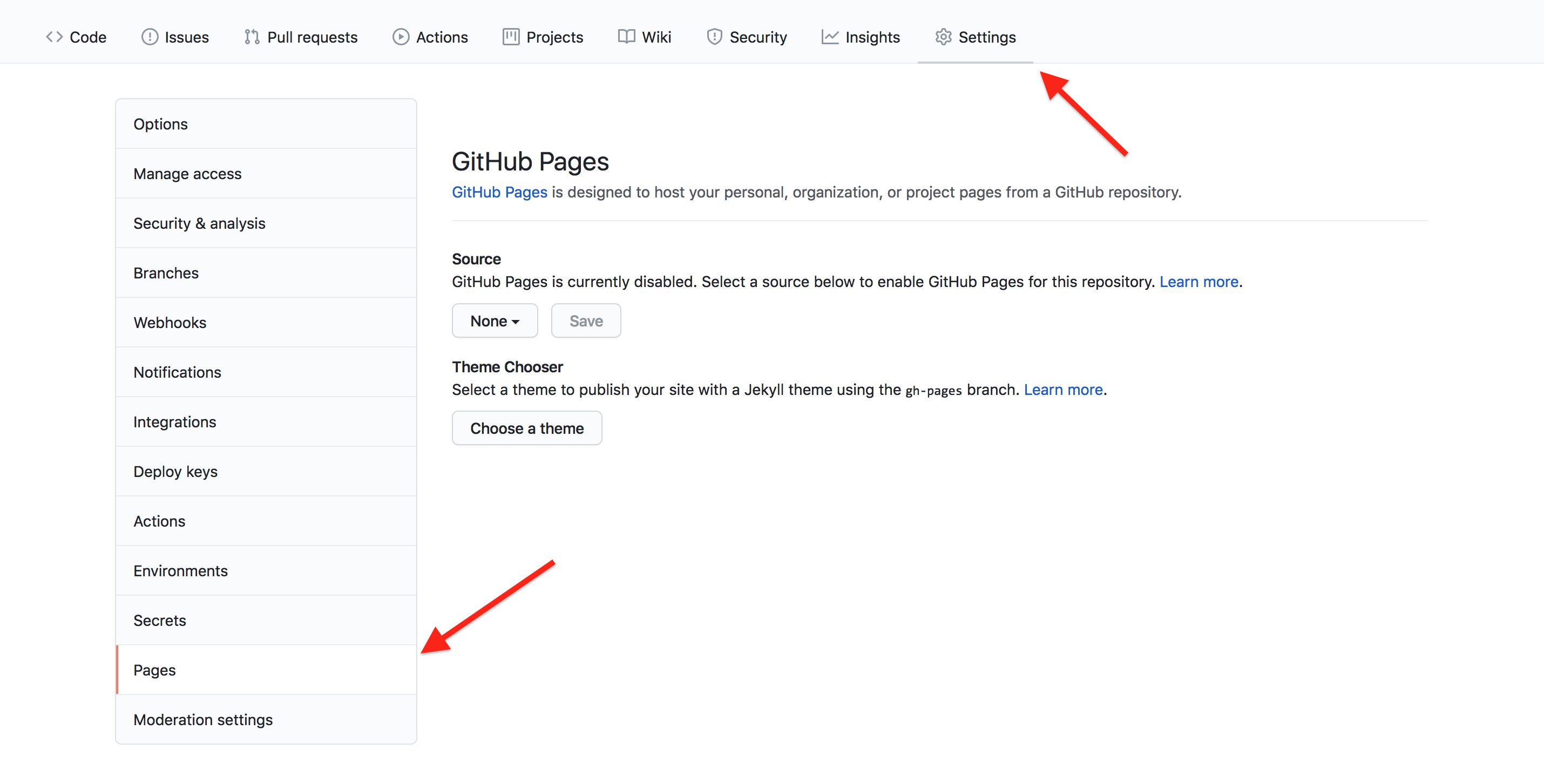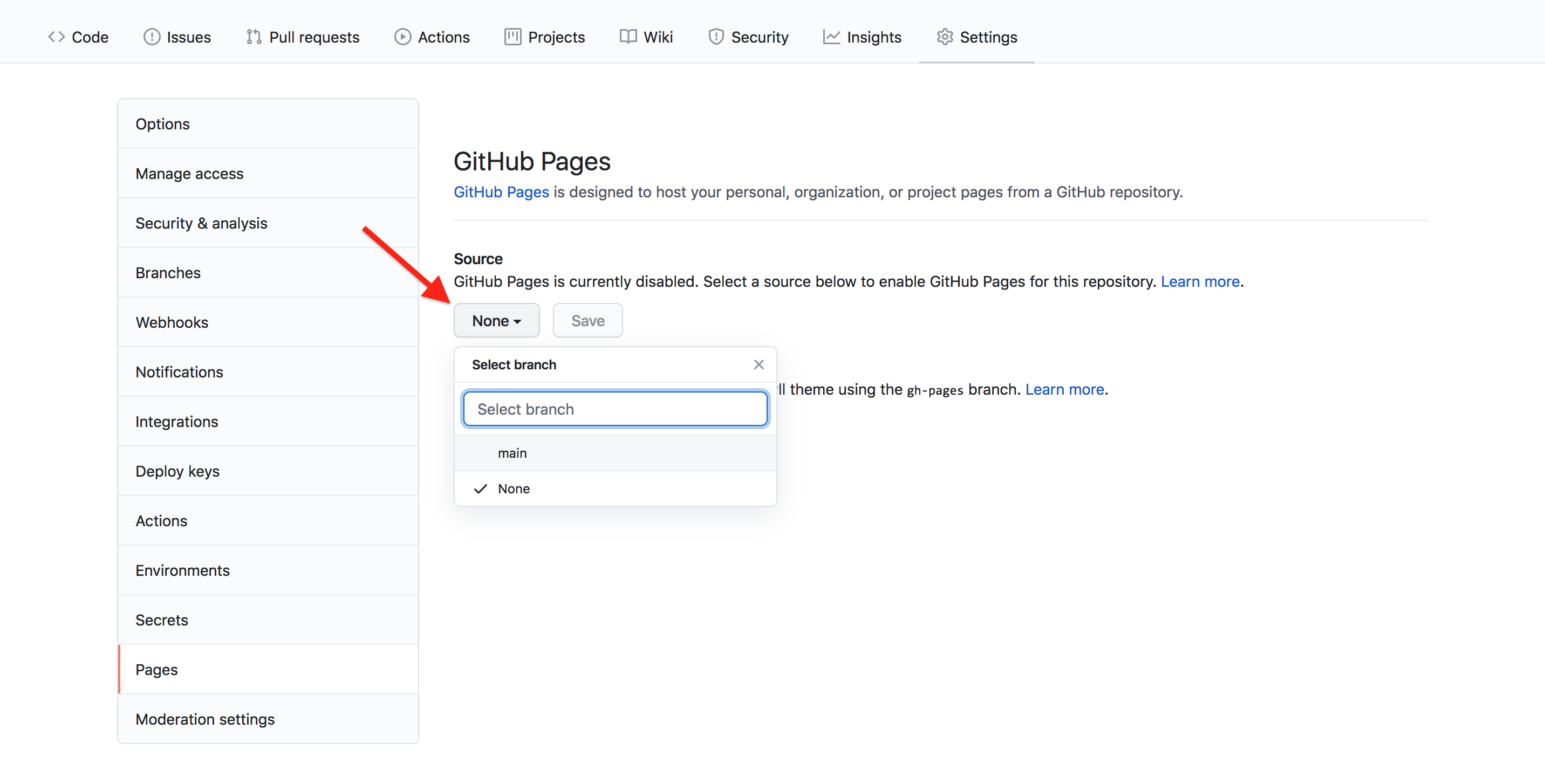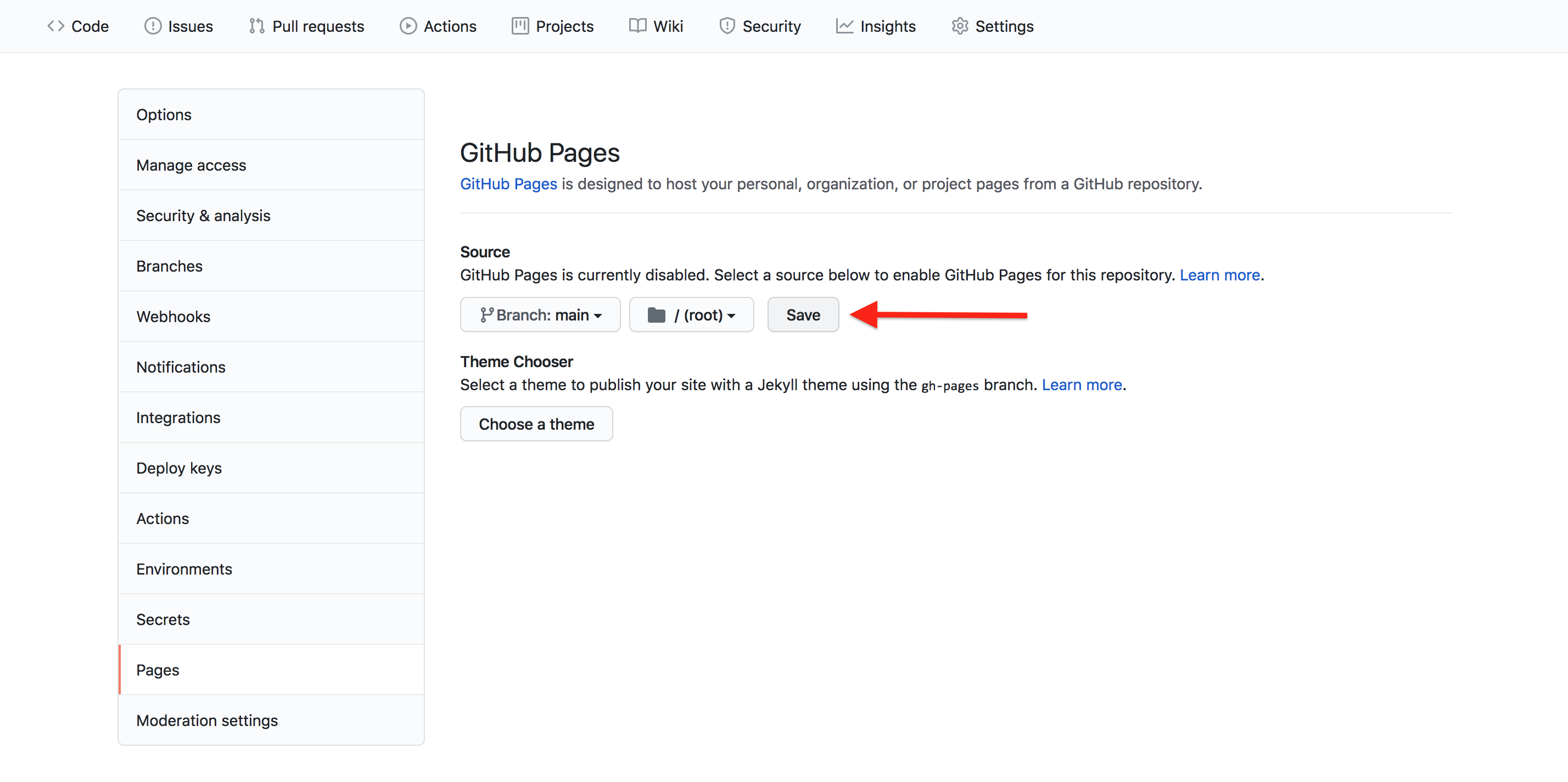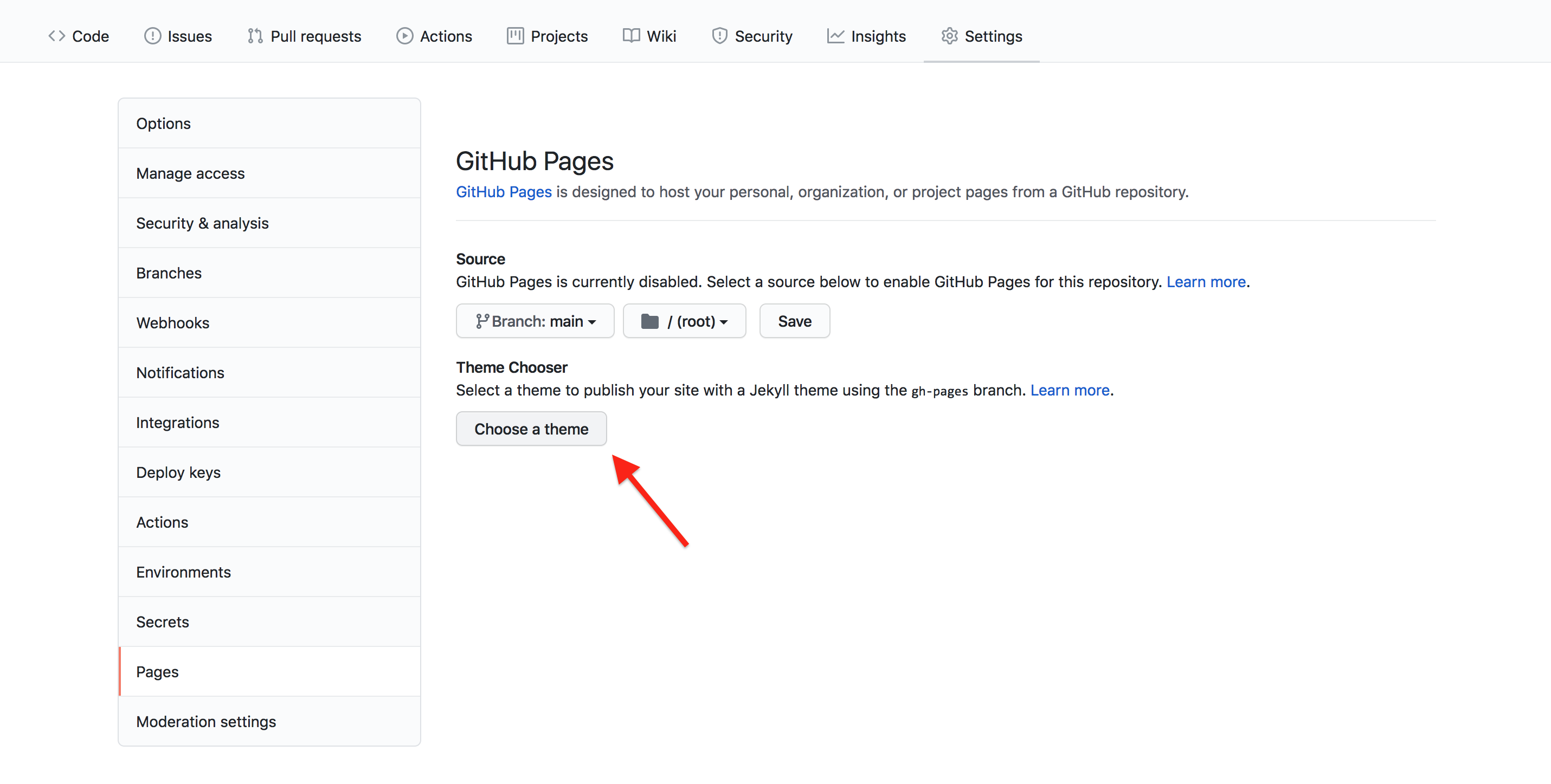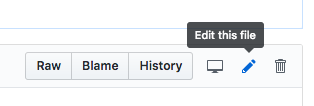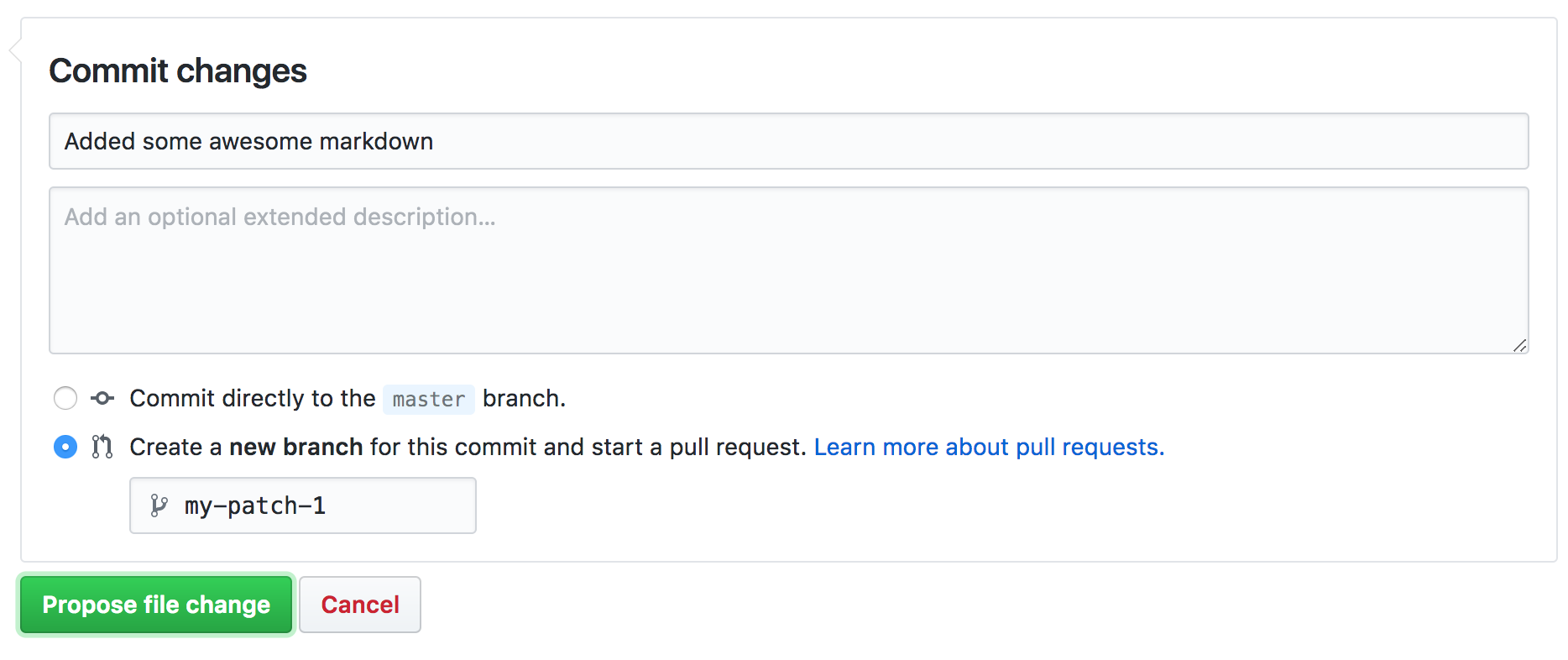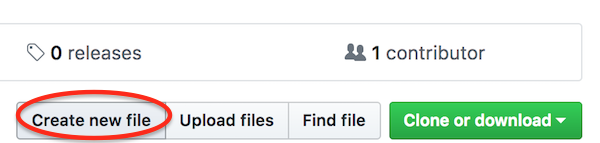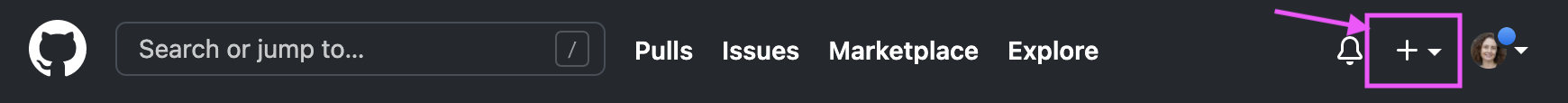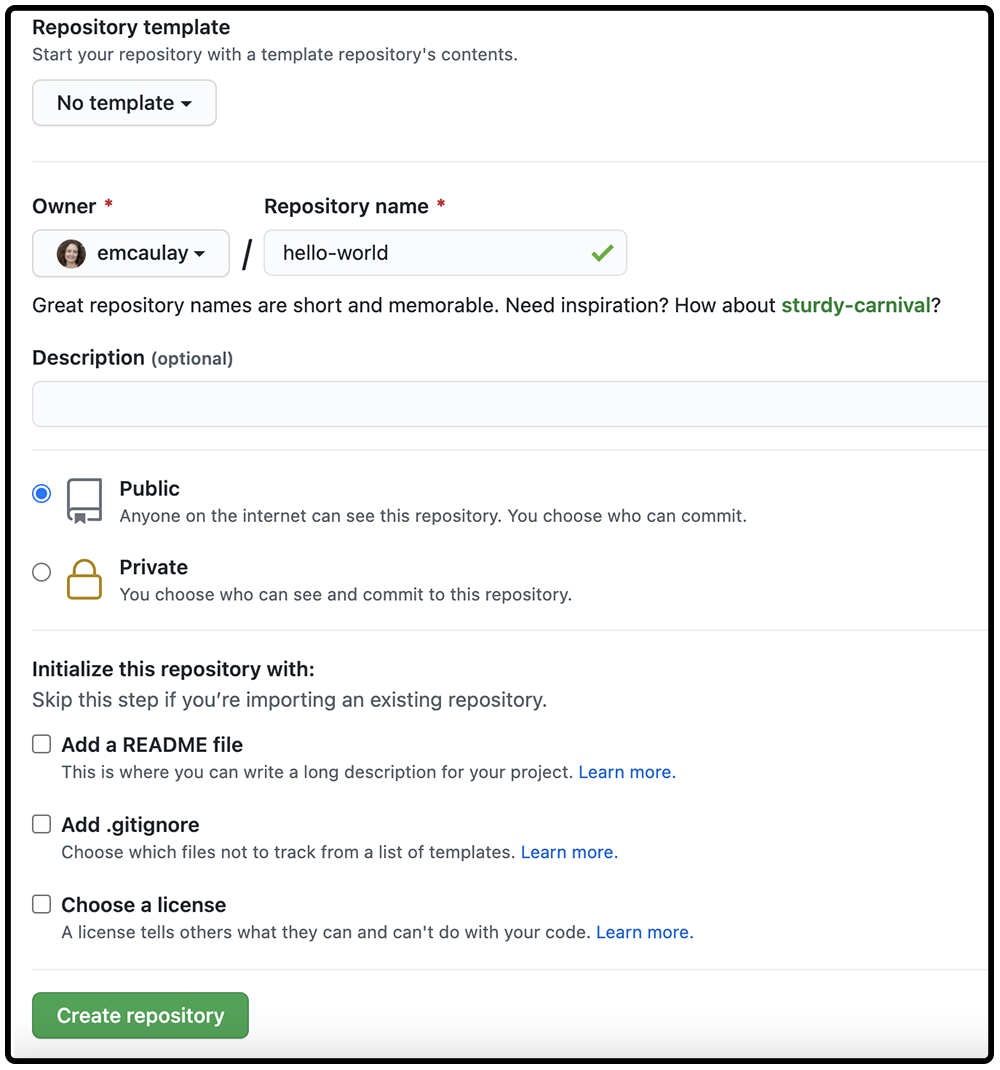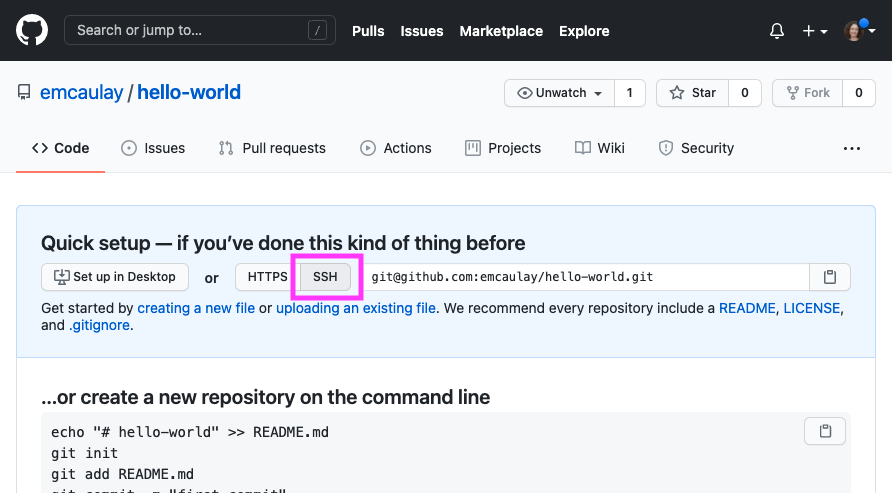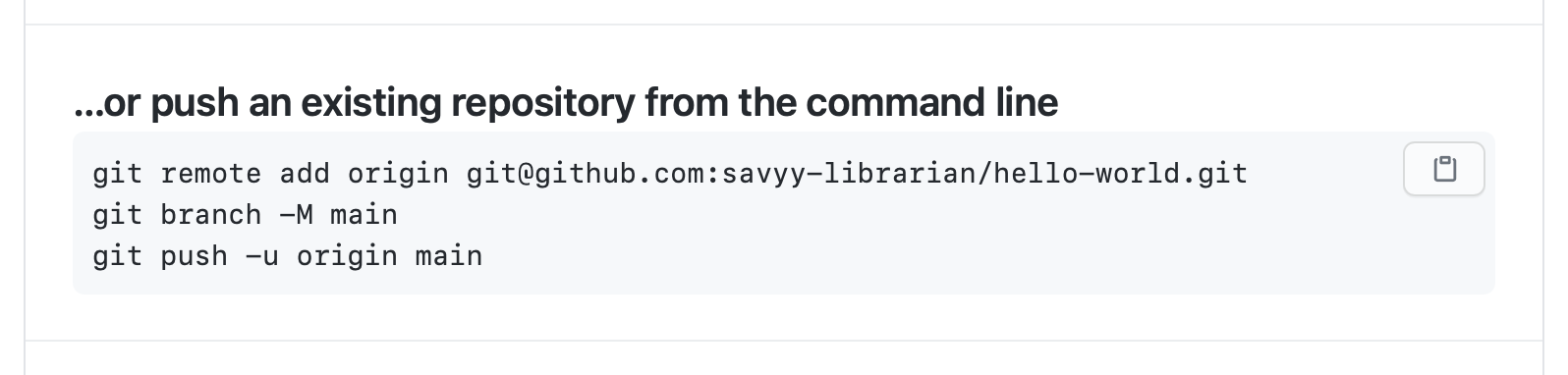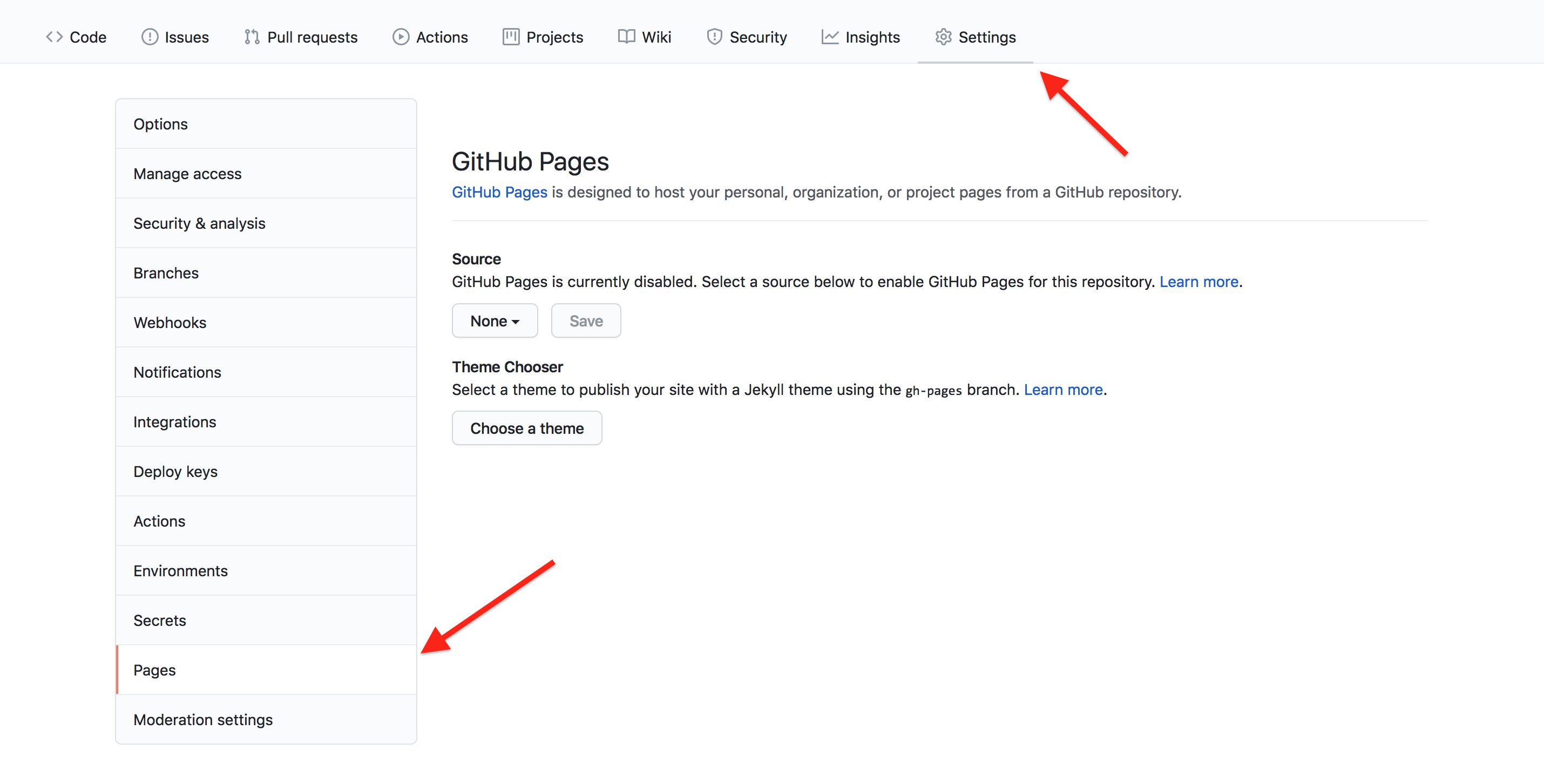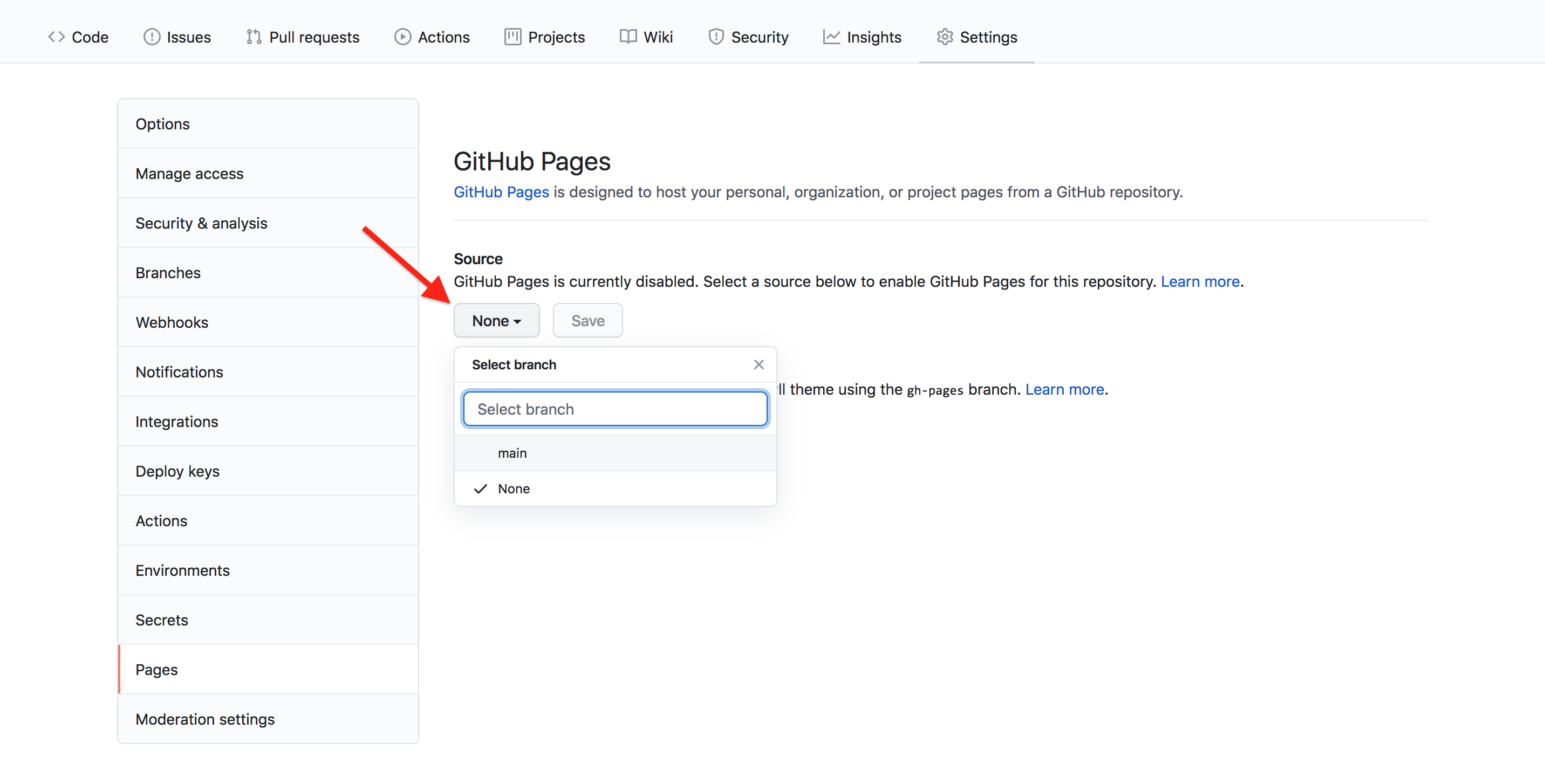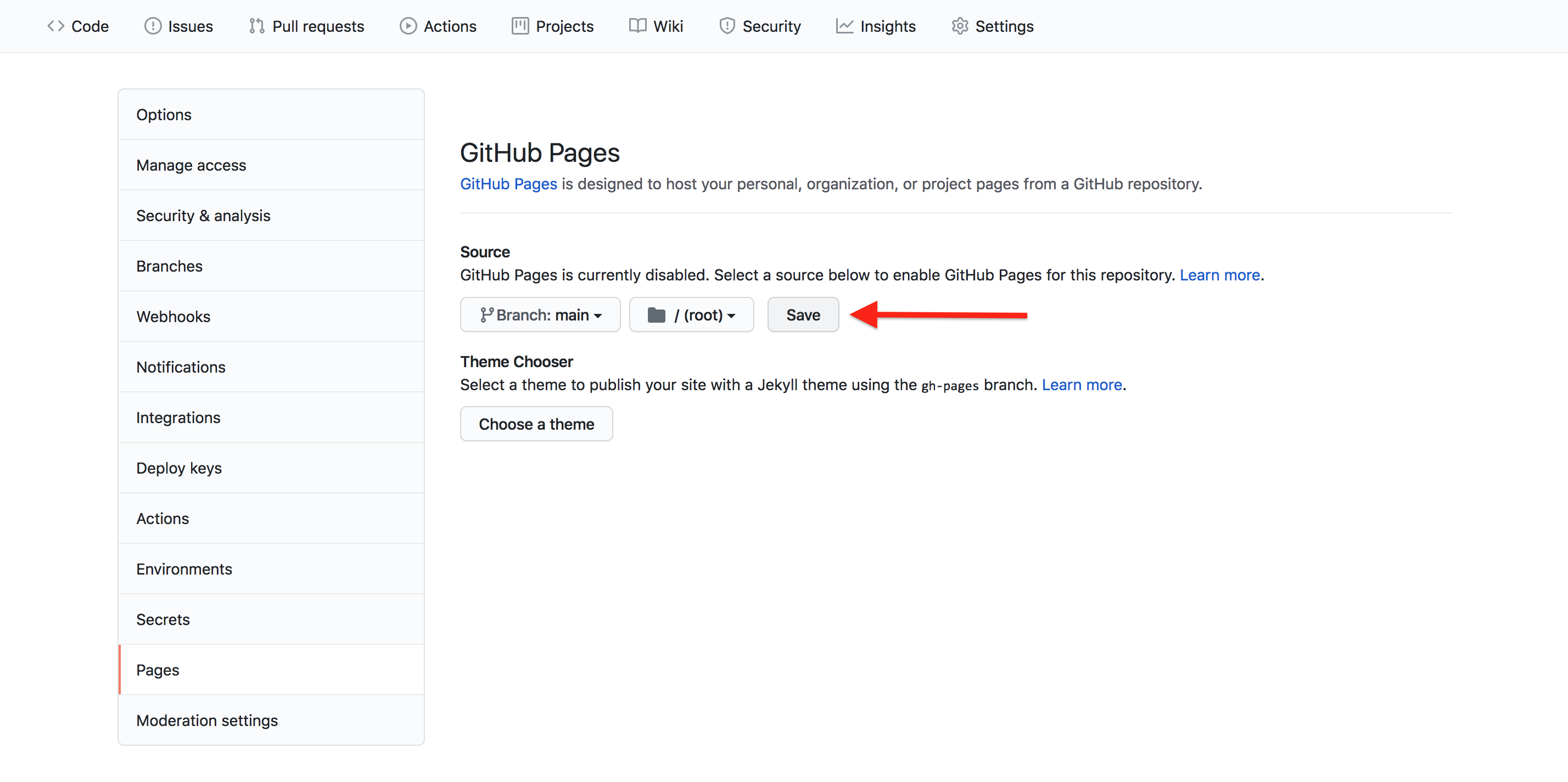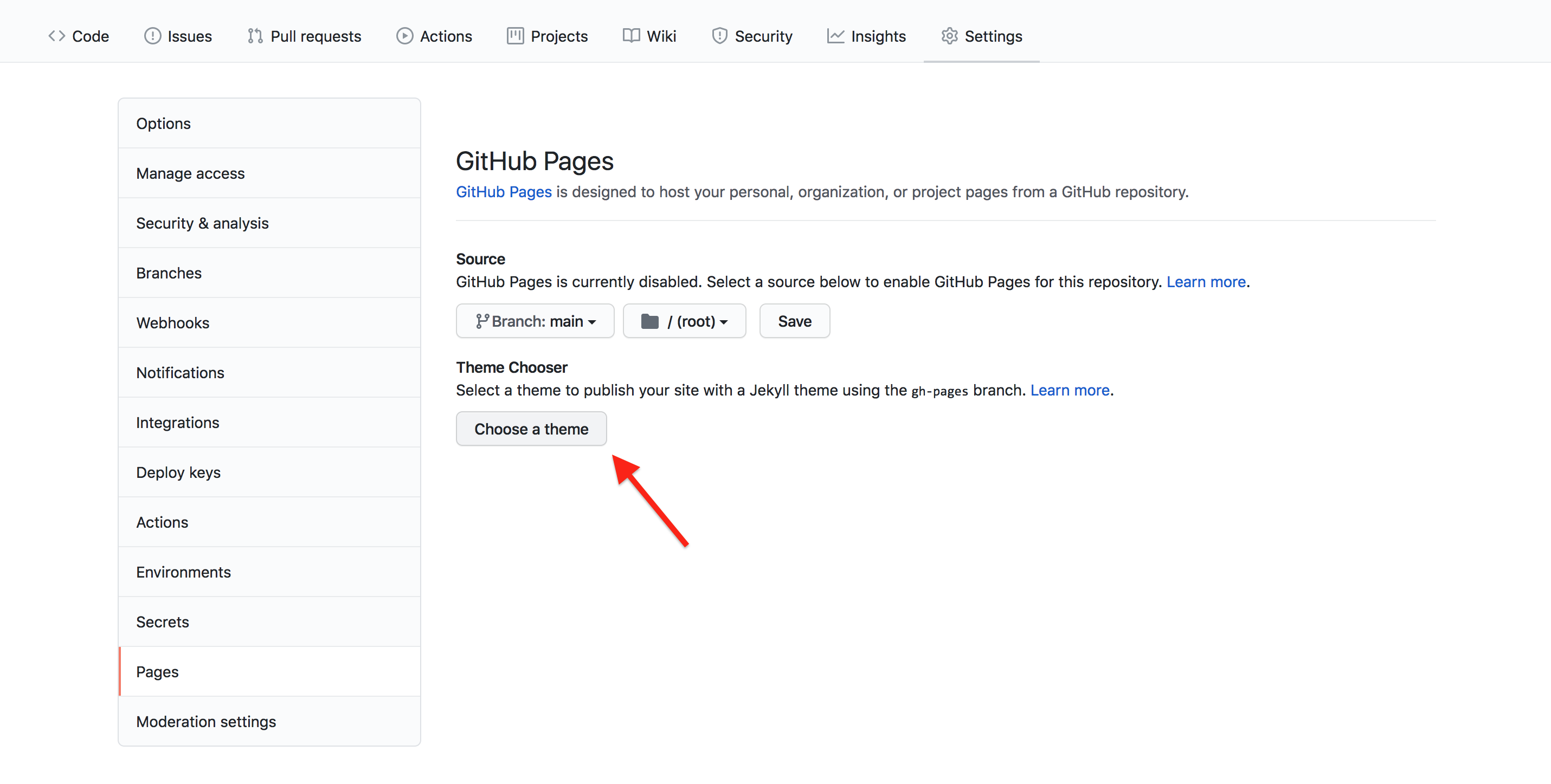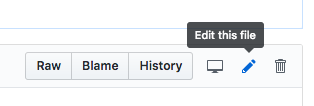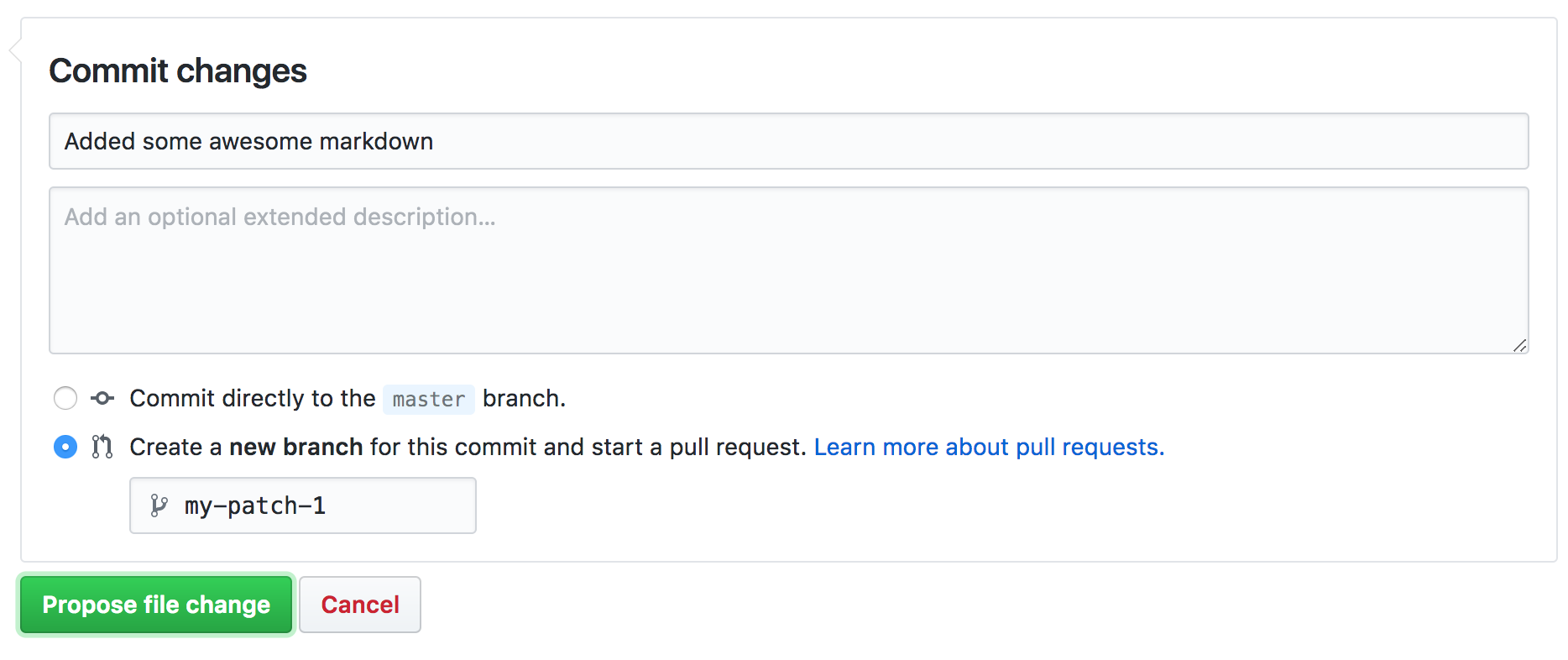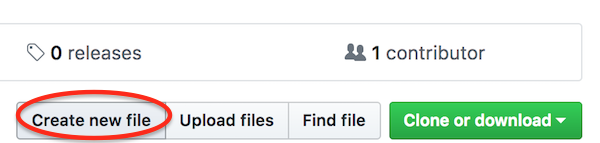Image 1 of 1: ‘The Git Staging Area’

Image 1 of 1: ‘The GitHub website top navigation with the 'add new ...' button.’
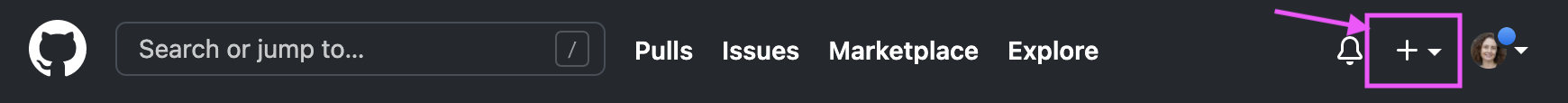
Image 1 of 1: ‘The 'create a new repository' form on GitHub’
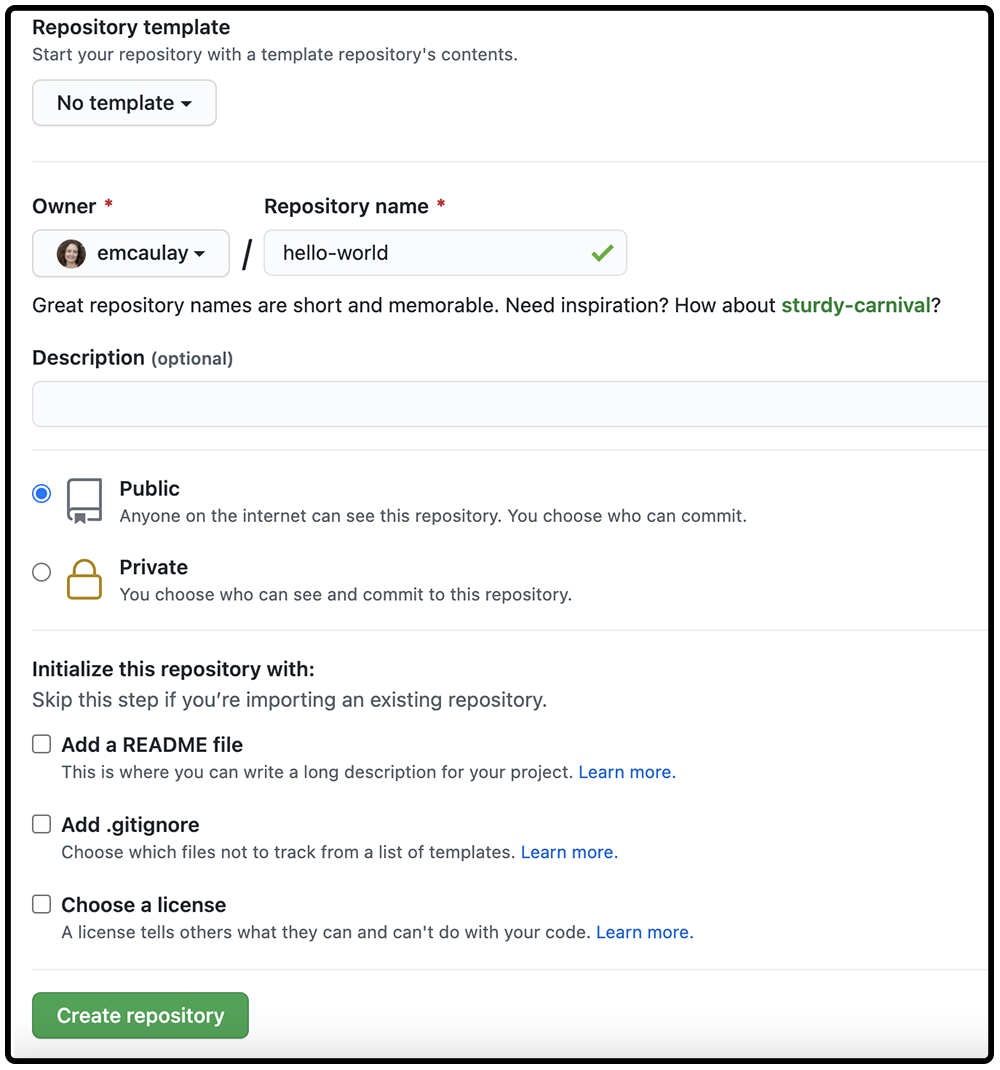
Image 1 of 1: ‘The repository set up page in GitHub showing the SSH address to use.’
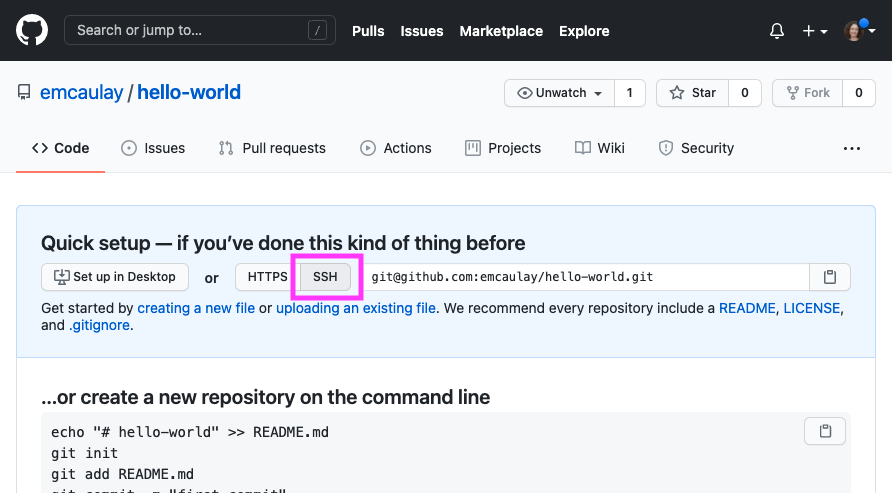
Image 1 of 1: ‘GitHub instructions’
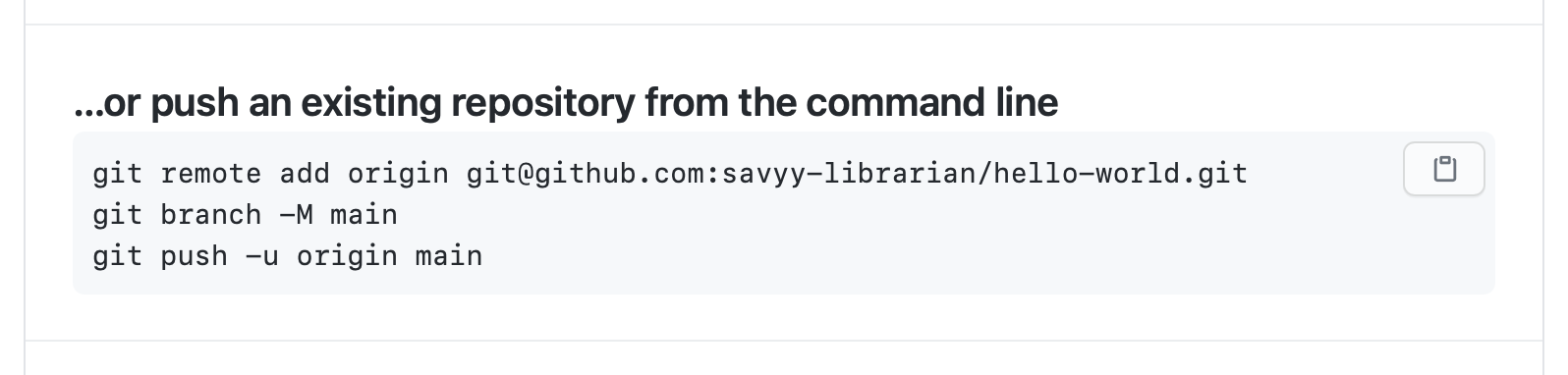
Image 1 of 1: ‘Only one commit on GitHub’

Figure 1
Image 1 of 1: ‘GitHub repository's Pages settings’
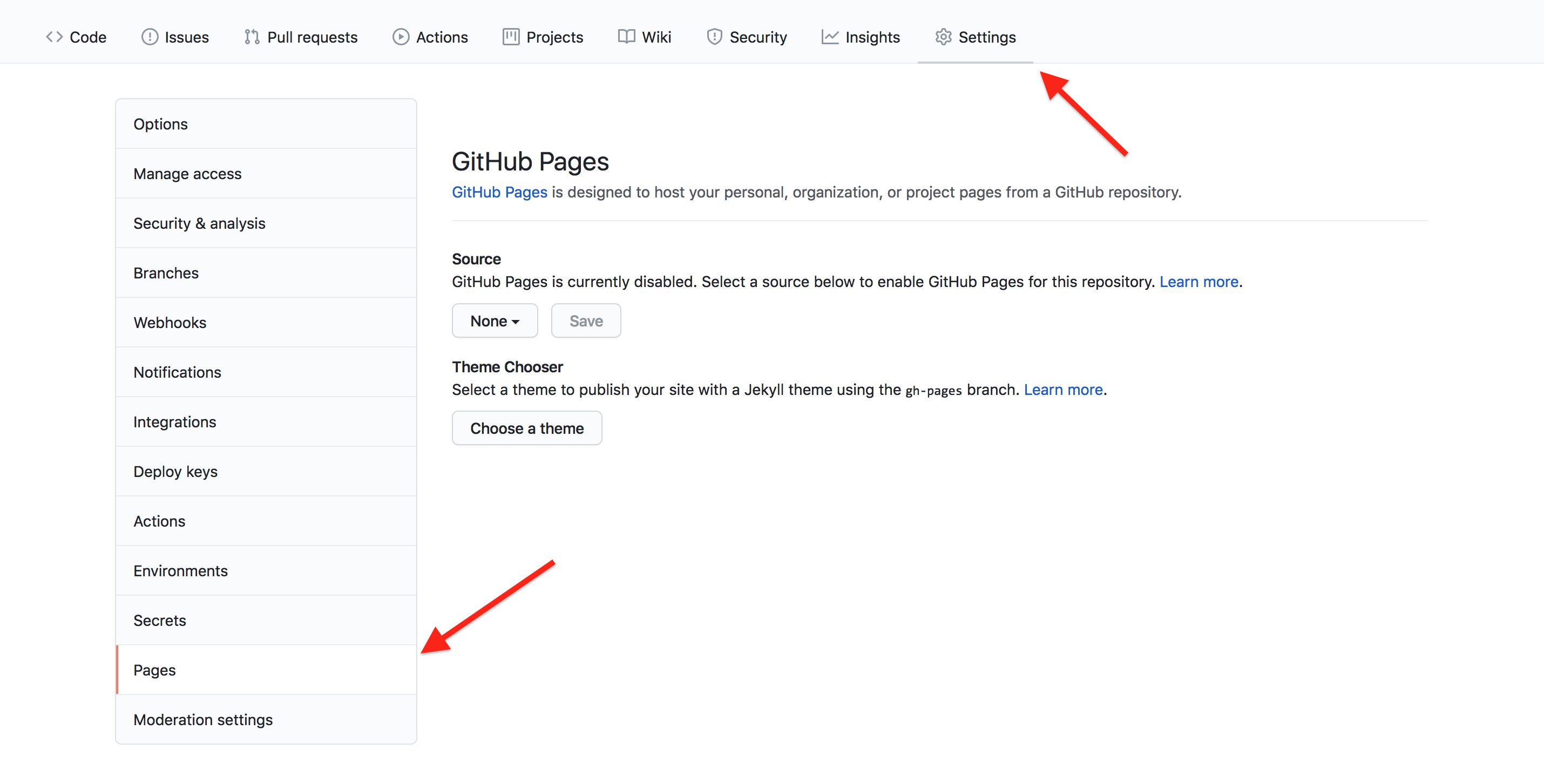
Figure 2
Image 1 of 1: ‘GitHub Pages source branch menu’
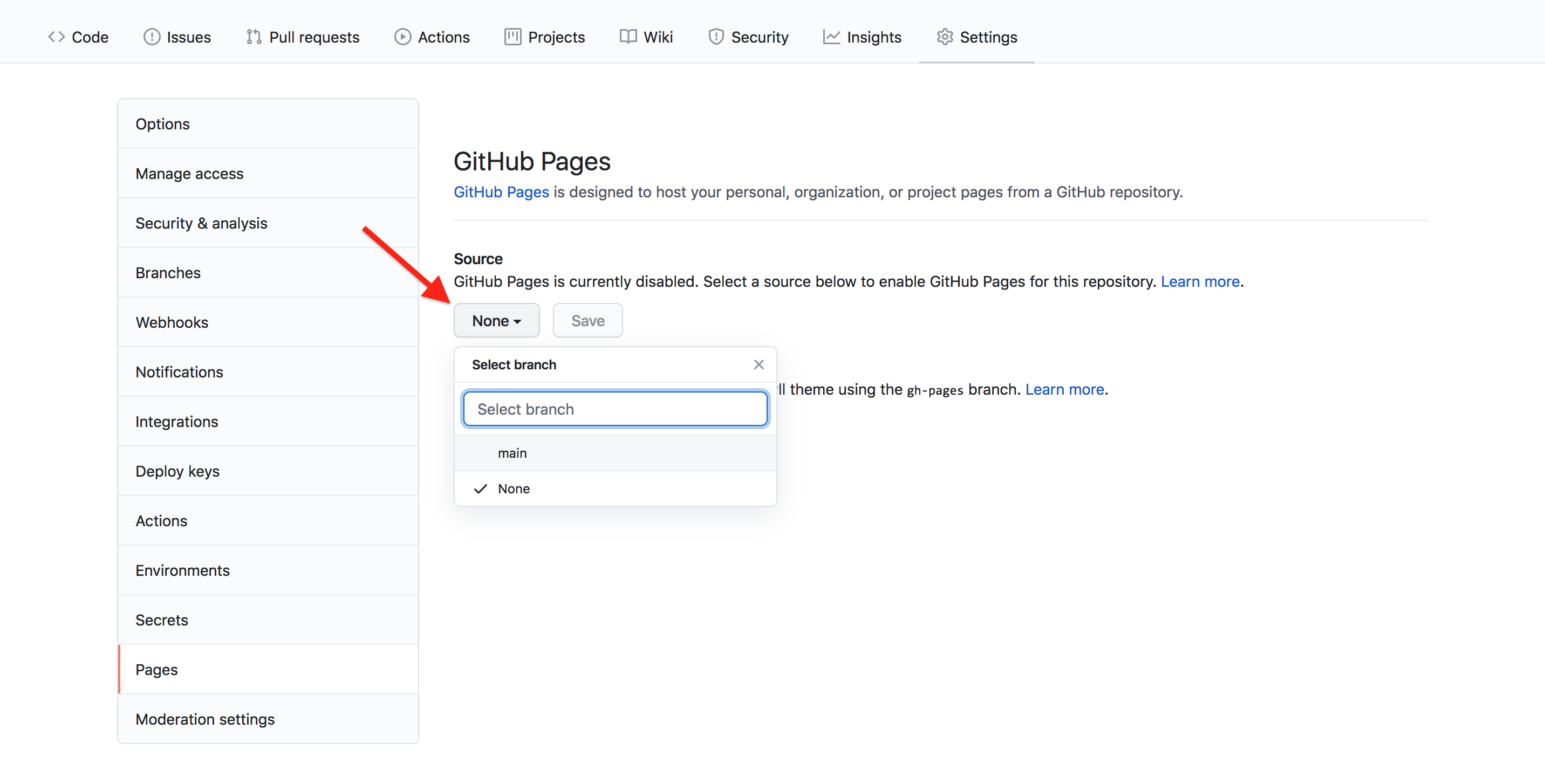
Figure 3
Image 1 of 1: ‘GitHub Pages source branch save’
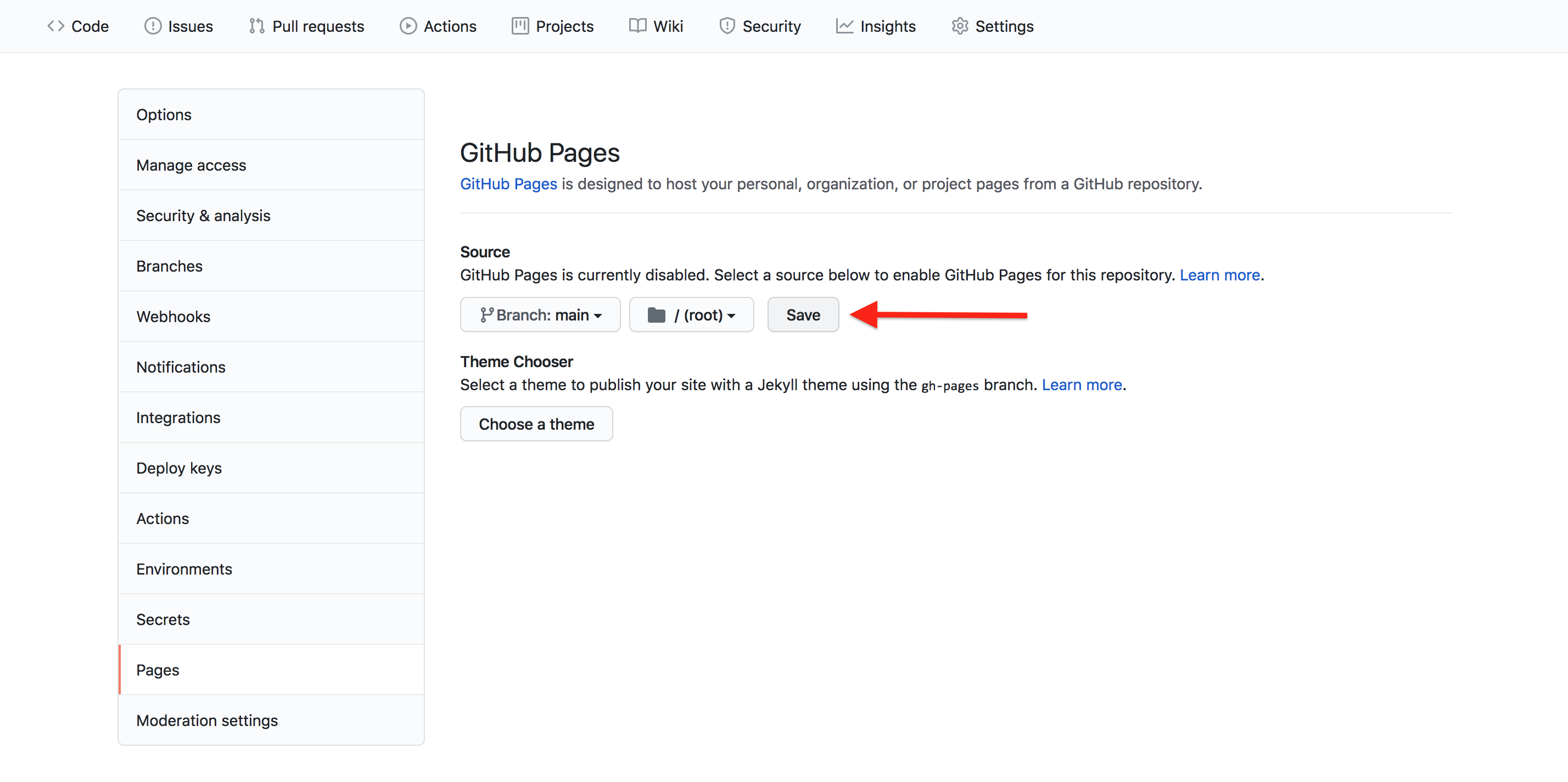
Figure 4
Image 1 of 1: ‘GitHub Pages choose theme’
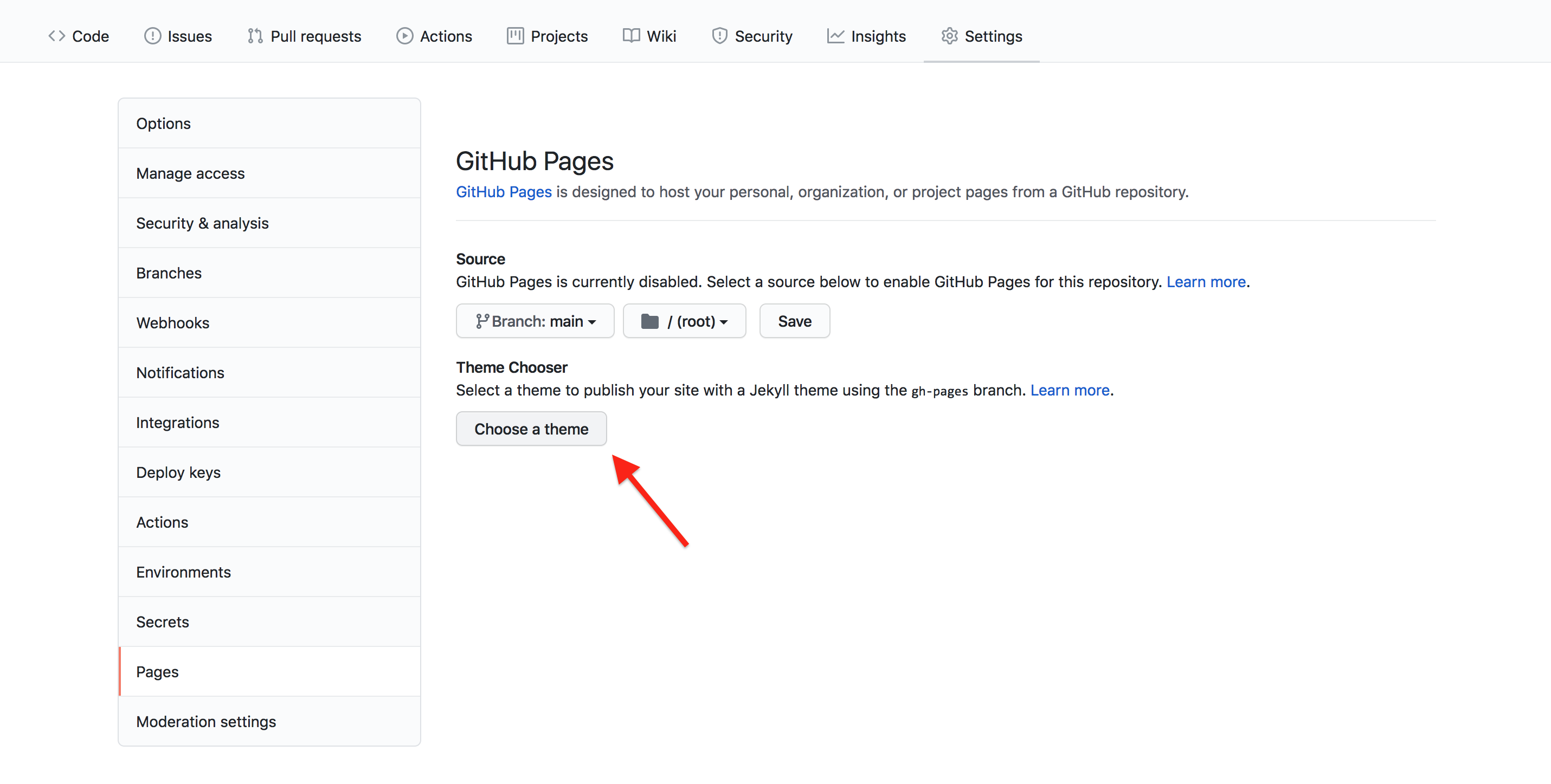
Figure 5
Image 1 of 1: ‘GitHub edit pencil’
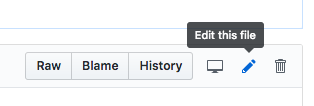
Figure 6
Image 1 of 1: ‘Commit and create pull request’
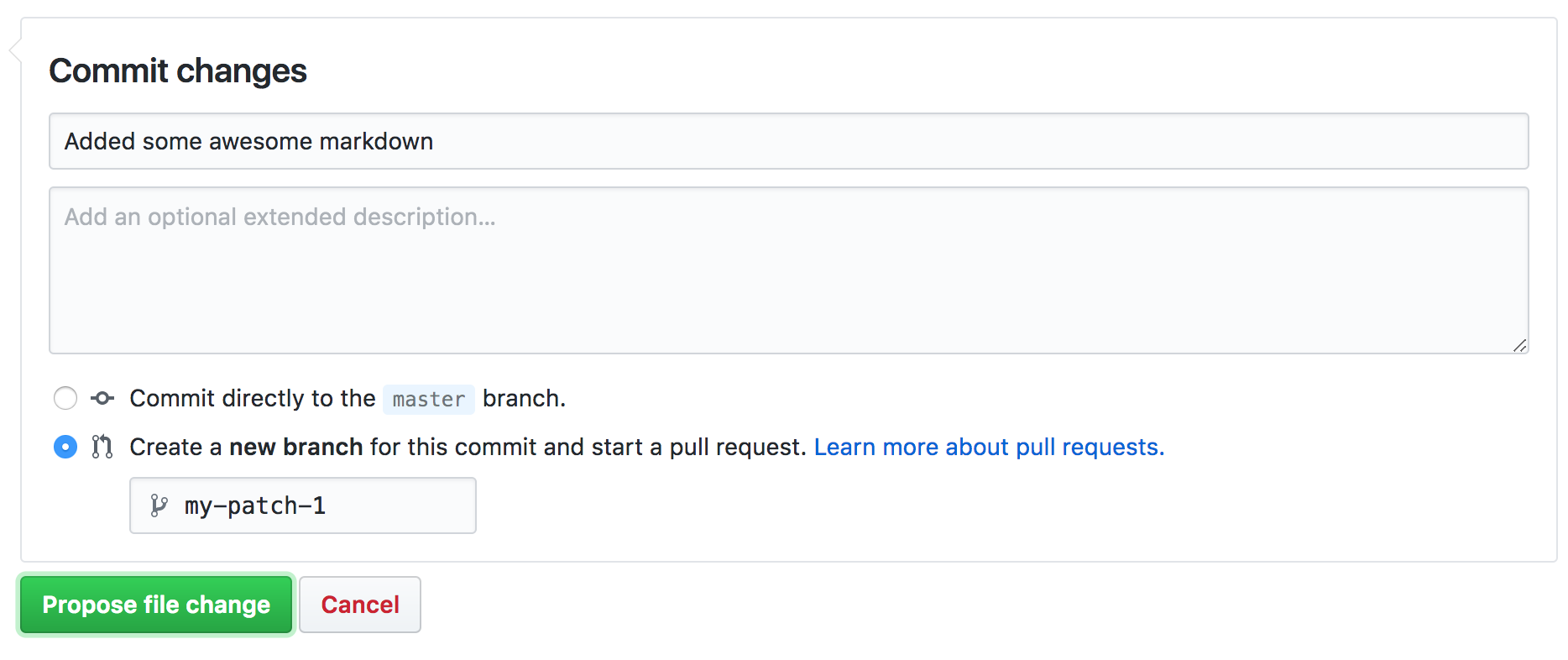
Figure 7
Image 1 of 1: ‘Create new file on GitHub’